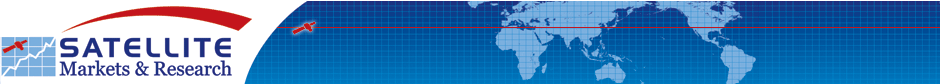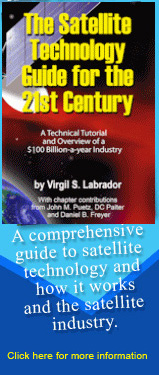Retrofiting ACU 7200 with sat-nms ACU2-19V2
 |
| SatService's sat-nms |
 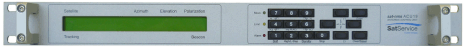 |
| sat-nms front panel |
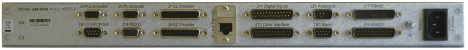 |
| sat-nms rear panel |
- Orbit prediction based on TLE two-line elements data
- and Intelsat I11 data
- TLE and I11 editor and file manager
- polarization prediction, which is especially helpful for inclined orbit satellites
- NTP time synchronization
- jack screw protection mode
- sat-nms LBRX beacon receiver direct control
- space for 200 targets
- Tracking improved with “initial pointing mode” based on model, TLE or I11
- “4th axis” functionality can be covered as option
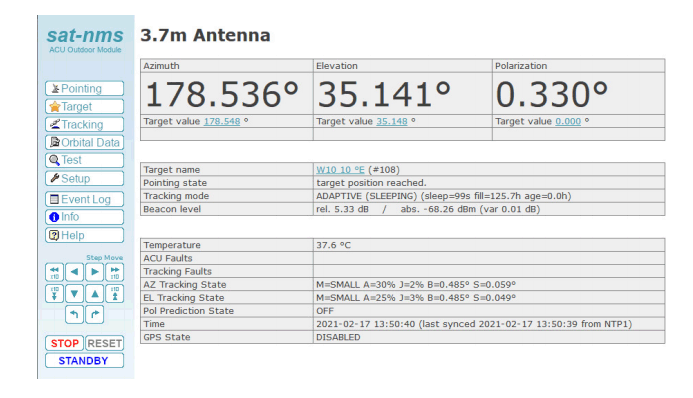 |
| Screenshot of web interface of the sat-nms ACU2-19V2 |
tasks involved.
The Alternative:
If the station owner needs to retrofit the ACU 7200 indoor unit and also the 7150-drive cabinet, there are two choices:
• keep the indoor/outdoor approach
• select a complete outdoor version sat-nms ACU2-ODU-AC
In case (1) continue to go with a sat-nms ACU2-19V2 as described above and in addition order a retrofit plate sat-nms MCU-V-AC into the 7150-drive cabinet. In that case, simply use the existing cables between indoors and outdoors if they are in good condition.
A more common approach is to change to the sat-nms ACU2-ODU-AC complete outdoor solution. In this case (2), there is no indoor unit necessary at all. The sat-nms ACU2-ODU-AC easily interfaces to an antenna which up to now is connected to a 7150 drive cabinet and 7200 ACU indoor unit, entirely. The replacement system must be sized properly, this information can be generated from specifications of the inverters and motors on the antenna. Finally, to complete the interface of the new sat-nms ACU system, the type of resolver/encoder technology and specifications must be provided – sat-nms ACU accommodates a wide variety of types, including optical (with SSI interfaces) as well as the more common resolver-type encoders. Please specify at the time of order.
The RS232 Implementations:
As always in real world applications there are some limitations or restrictions which we are open to discuss. If the central monitoring & control system to which the Vertex 7200 ACUs are connected and you now want to install a sat-nms ACU2-19V2 instead, then the M&C protocol on its RS232 interface is no longer compatible with the protocol provided by the 7200 ACU. Certainly, SatService can provide an M&C command set via its RS232 interface but this is a different command set then provided by the 7200 ACU. In the existing customer installations that do not use the RS232 interface and have converted their M&C systems to a driver which interfaces to the sat-nms ACU2-19V2 via the existing SNMP MIB or http PUT/GET protocol. This is a much more common implementation than the RS232 interface.
However, SatService could also implement a sub-set of the 7200 RS232 protocol and command set if a customer does have a higher demand in terms of quantities to be replaced. Please consult the factory for further discussion.
To Read or download a pdf of the full version of the White Paper on “Retrofit of ACU 7200 with sat-nms ACU2-19V2” at: https://satservicegmbh.de/tl_files/doc/application-notes/ACU2-19V2-WhitePaper-2021-03-24.pdf
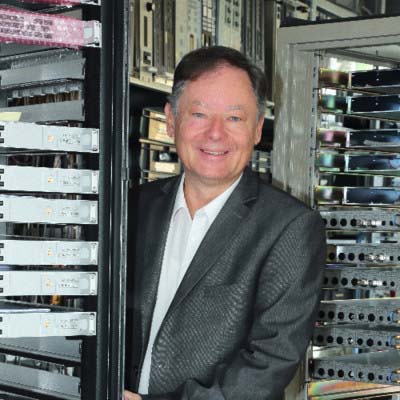 Michael Ulbricht is the Managing Director of SatService GmbH, he can be reached at mu@satservicegmbh.de
Michael Ulbricht is the Managing Director of SatService GmbH, he can be reached at mu@satservicegmbh.de